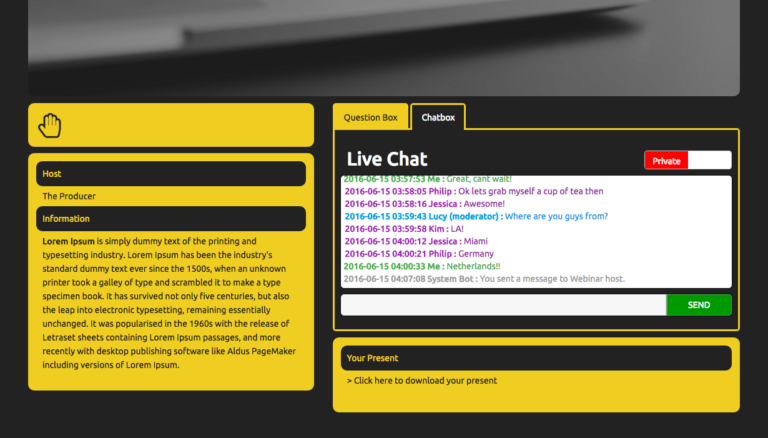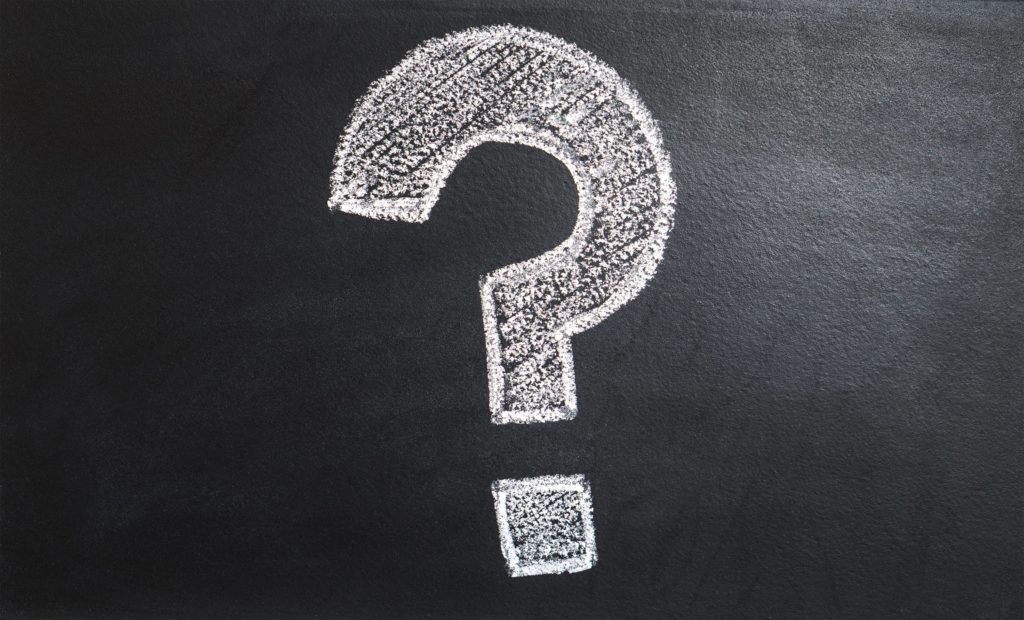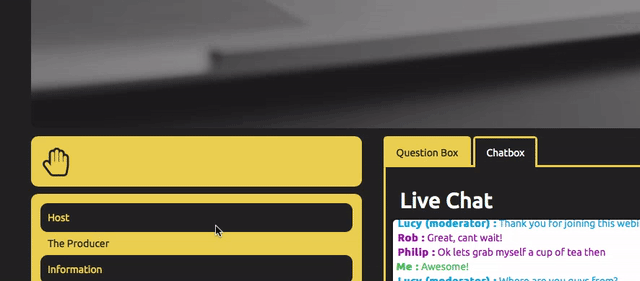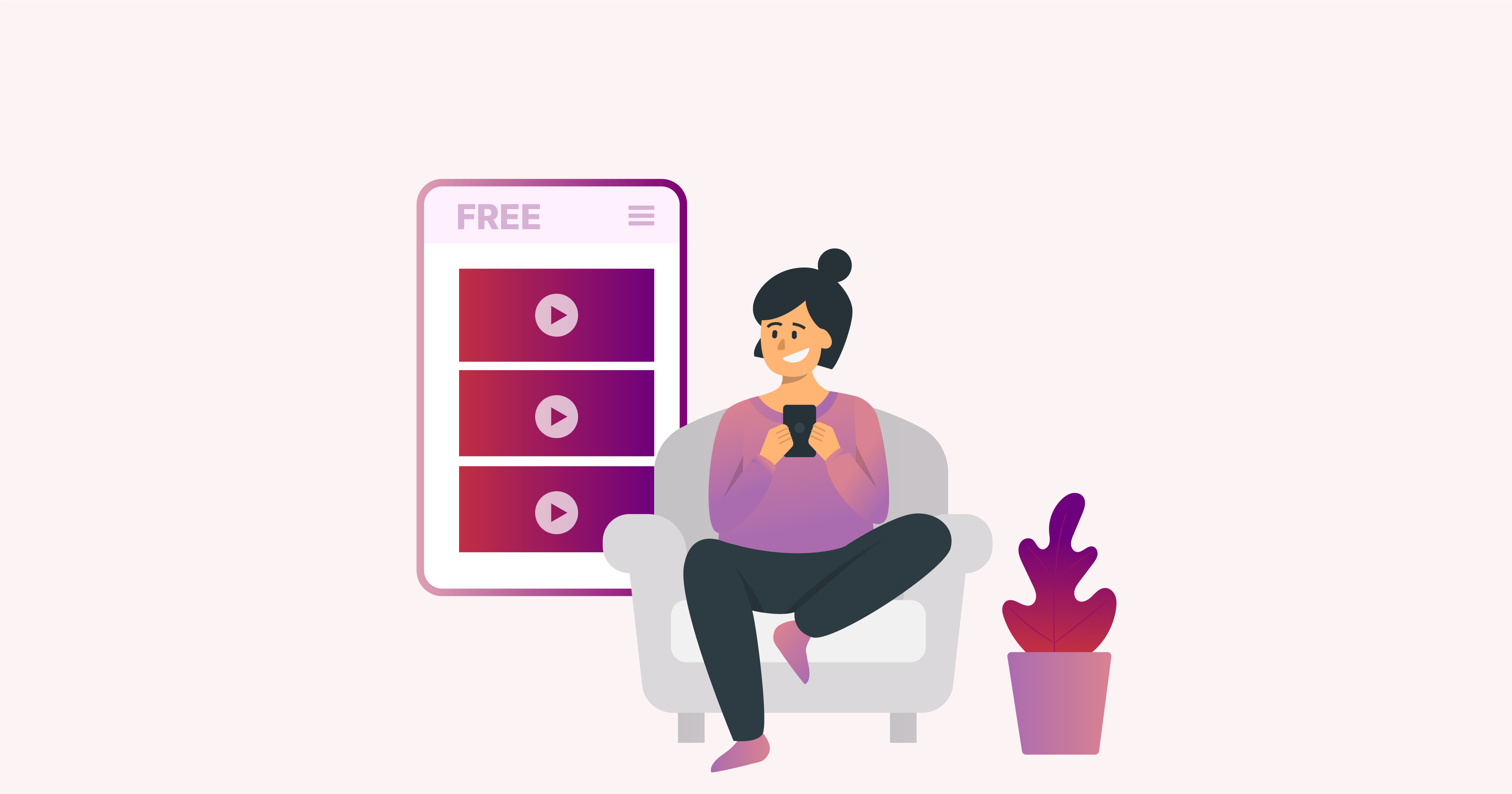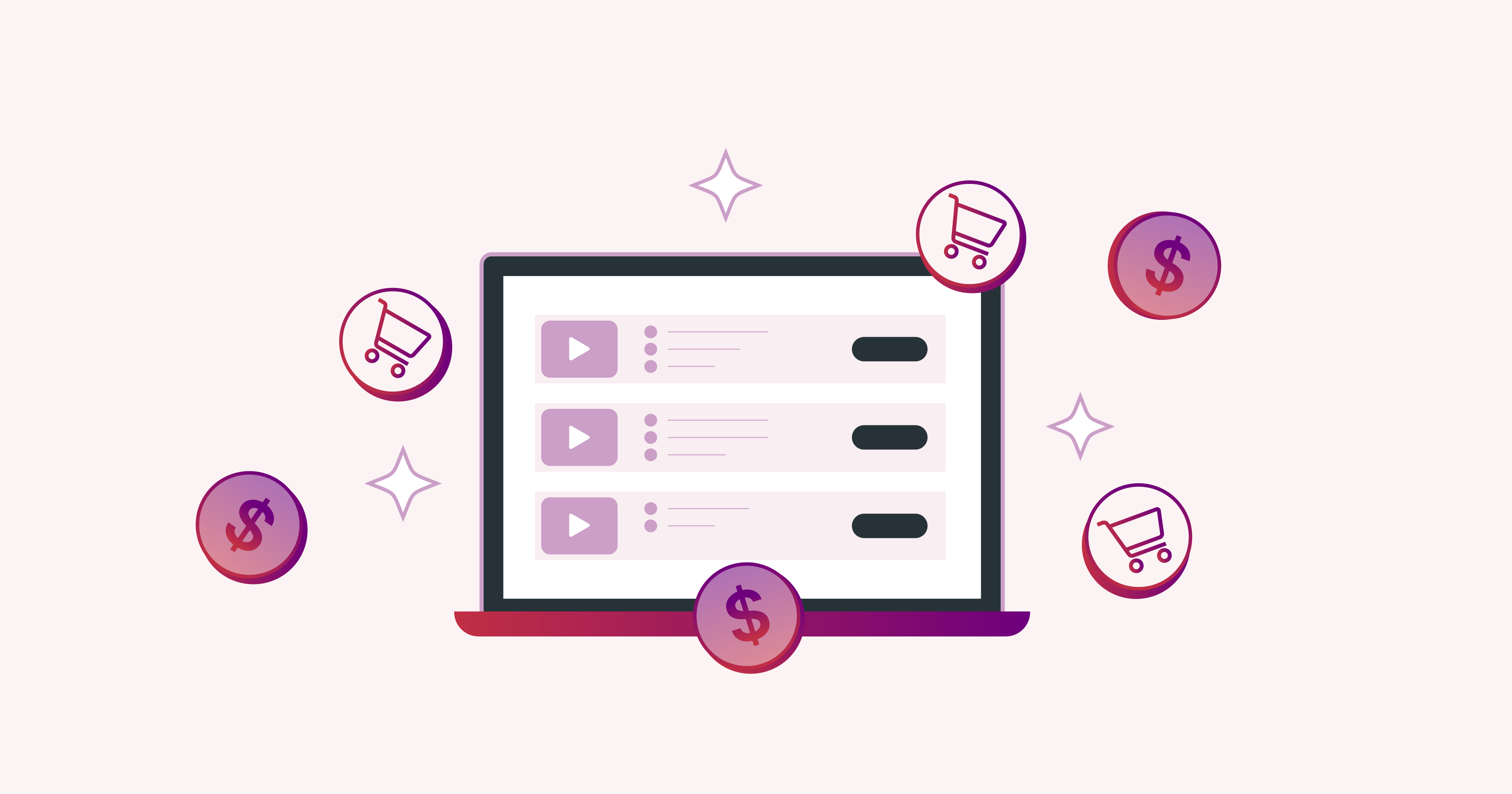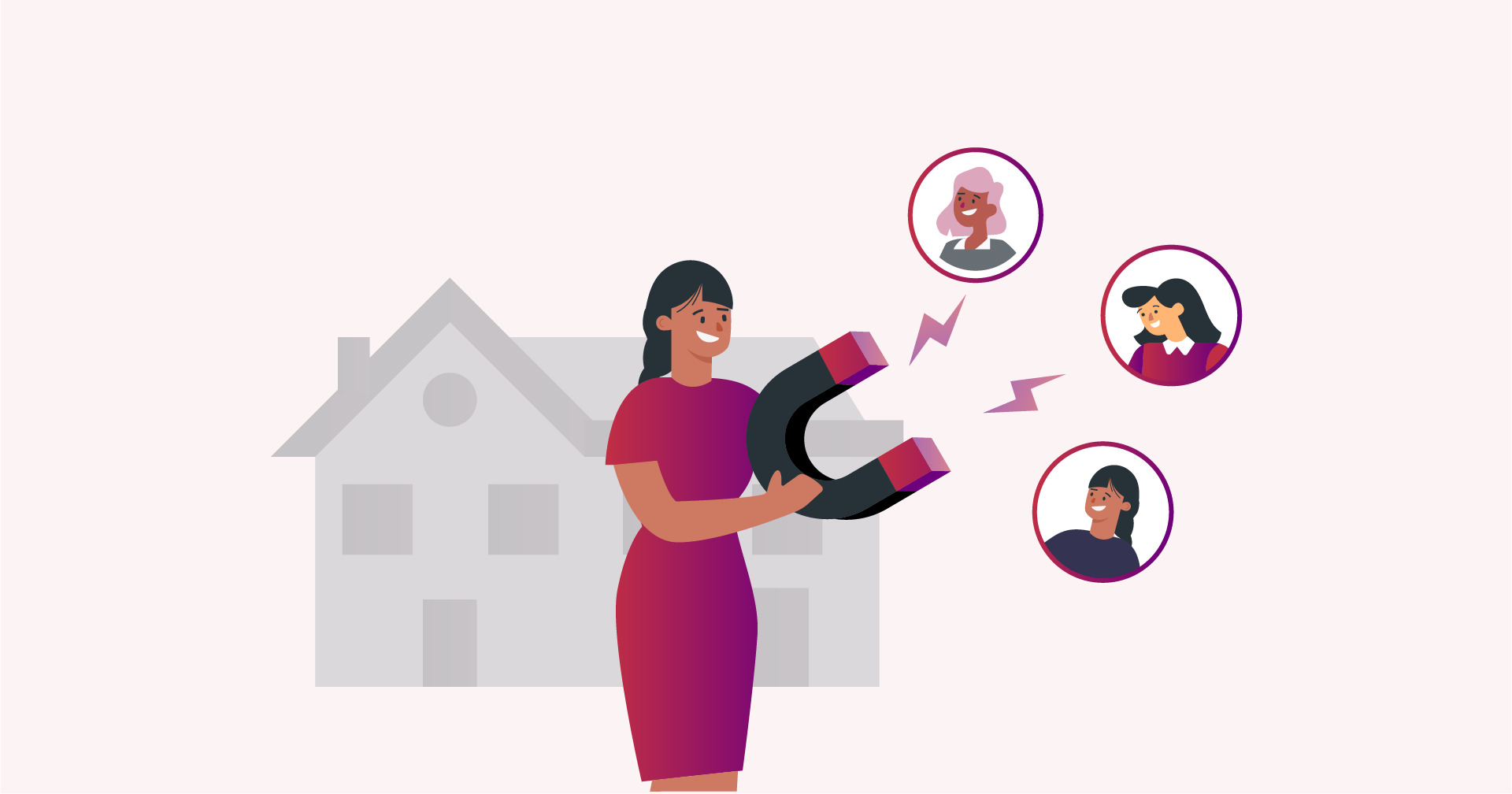One of the biggest challenges of hosting a webinar is keeping people in the webinar.
People bail on webinars for a lot of reasons. Sometimes they’re legitimately interrupted by family or work, but most of the time they leave because they just aren’t engaged with the presentation.
How do you engage them so they stick around?
The best way to keep your guests engaged is to make them part of your webinar presentation.
The live chat box feature is a powerful tool in your arsenal. We think live chat is so important to a good webinar experience that we built a sophisticated live chat box feature into WebinarPress.
Live chat is a way for your guests to interact with your presentation, build a connection with you, and ultimately feel engaged.
But only if they use it.
Here are some ways you can encourage your guests to use your webinar’s live chat feature.
Ask Questions and Expect Answers
Questions are an important part of any presentation, whether you’re standing in front of your class, across a meeting table with your boss, or in a webinar. They improve learning and boost engagement.
But most of the time questions are used as devices, not actual queries.
Questions are devices when you don’t expect the group to answer them. You ask the question to transition between points or to add flow to your presentation. This: “If you create blog content, you should also send emails to your list. Why is email marketing important? Because the ROI is 4400%!”
In that example, the presenter asked and answered their own question. They didn’t ask for participation. It’s a good technique because it connects with the guests’ internal questions, but it doesn’t get them to use the chat box.
The best way to get them to type is to explicitly tell them to. Ask a question, then say “I’ll get you a few seconds to put your answers in chat.” They’ll be more likely to chat if they know you expect it.
Here are a few tips to formulate good questions:
1. Avoid Asking Yes/No Questions
If you ask a question that can be answered with a simple “yes” or “no,” that’s how your guests will respond. They won’t provide more information unless you ask for it.
Instead of asking a yes/no question, turn it into something open-ended that requires your guests to think about your answer. They’ll come up with better responses that ultimately stimulate more discussion.
If you feel a yes/no question is the most appropriate question to ask, at least follow it with a question like “Why do you feel that way?”
2. Be Direct, Clear, and Simple
Complex questions are confusing, especially when spoken aloud. If your question has more than two parts, there’s a good chance your guests will forget what you asked before you finish asking it.
If you think a complex question is appropriate, break it into several pieces and ask them individually so no one becomes confused. Confusion is a short distance from boredom, and bored people leave webinars.
3. Use Responses to Stimulate More Questions
You can create a discussion-like atmosphere (which makes people feel engaged) by turning the response from one question into more questions.
For example, let’s say you ask, “What are your biggest challenges with email marketing tools?” and one guest comments that they’re just too expensive. That’s a great opportunity to foster more engagement by asking “Does anyone else feel email marketing tools are expensive?”
Have Someone on Your Team Incite a Discussion
This is a great tactic to use if you have someone else on your team (or even just a friend) who doesn’t mind sitting in for your webinar.
Basically, while you present your topic and show your slides, have someone you trust join the webinar and interact with your guests. This person should ask questions, make comments, and compliment people on their insights.
There’s no reason to be deceitful, so your helper shouldn’t pretend to be a guest. Make it clear at the beginning of the webinar that your friend will watch the chat feed for you so you don’t miss anything important while you teach.
Some people ask questions you’ve already answered or will answer, so have your helper notify them accordingly. This way your guests don’t feel ignored, but you don’t have to repeat yourself.
If someone does ask something unique that’s worth answering in the middle of your webinar, instruct your helper to alert you so you can respond. This will make sure your guests feel like they’re part of the experience and everyone will get the best information.
Use Polls to Get Everyone Involved
Polls are the easiest way to get everyone in your webinar to interact with you. They work because they don’t require a high investment from your guests, so more people are likely to participate.
Conducting a poll is simple. Ask a very simple question and direct everyone to answer in the chat box. Make it clear that you’re just looking for information, and there’s no right or wrong answer.
For instance, you might ask your group, “How did you hear about this webinar?” You would get responses like “Facebook ad,” “Google search,” “a friend told me,” etc.
Or you might give your guests options. You could ask, “Which best describes your business? A: Solo entrepreneur, B: lead a small team, or C: lead a large team?” Your guests could then answer by simply typing A, B, or C into the chat box.
In WebinaPress, you can use the raise hands feature to conduct a quick poll. All you have to do is instruct your guests to click the hand icon to answer affirmatively (just like you would in person). As the host, you can see exactly who raised their hand, and you can put them all down with one click.
Polls are great for gaining valuable information quickly. Sometimes you can use the information to influence your presentation.
For example, if an overwhelming majority of your guests claim to lead large teams, then it would be smart to skip over any material that’s geared toward solo entrepreneurs. This way you don’t bore them with irrelevant content and can spend more time on the stuff they care about.
Respond to Their Questions and Comments
The previous tactics are ways to prompt your guests to use their chat box, but the best way to get them to interact with you (thus boosting their own engagement) is to create an atmosphere of discussion by interacting with the chat box yourself.
No, you don’t have to send your own chat messages. But you should respond to the questions and comments they submit.
Admittedly, this isn’t easy. Leading a webinar takes a lot of your focus. You’re juggling slides, consulting your notes or script, and trying to convey your material logically and thoroughly. It’s hard to watch the chat box too.
But if you can (or if you have someone on your team who can join your webinar as we mentioned above), respond to their chat messages. Tell them how you feel about their comments. Don’t be afraid to disagree with them or tell them (gently) why they’re wrong.
This is especially important before and after your webinar. Log into your webinar room 15 minutes before your presentation is scheduled to begin.
Use this time to chat naturally with people as they filter in. Ask questions to get to know them, like where they’re from, what they do, and why they registered to join the webinar.
If you create an environment where your guests know you’ll see their chat messages and respond, they’ll use the chat box more.
Key Takeaways
The chat box is an important tool to keep your webinar audience engaged. When people are engaged with the webinar, they’re less likely to leave and more likely to respond to your pitch.
Take full advantage of the chat box by asking lots of questions, stimulating discussion, running polls, and responding to their messages. If you make your guests feel like they’re part of the webinar, they’re more likely to become part of your customer base.